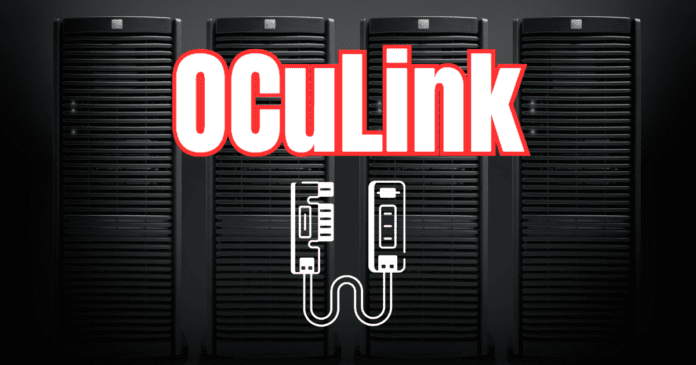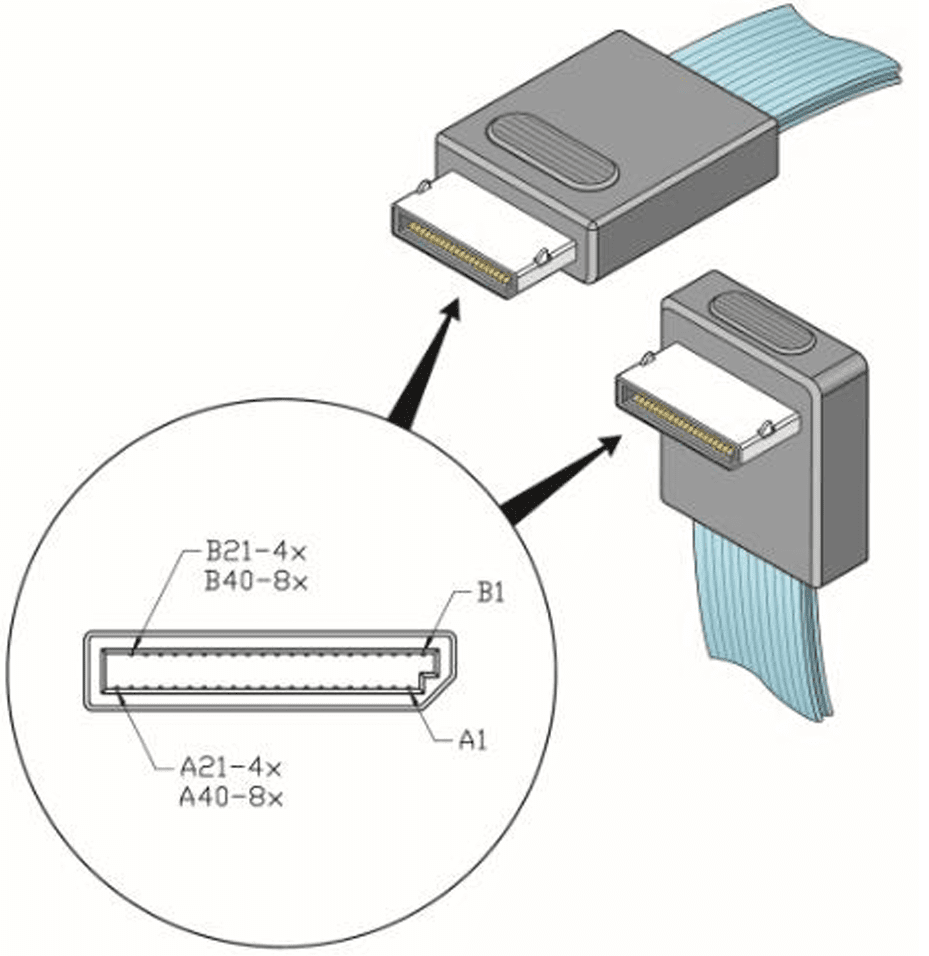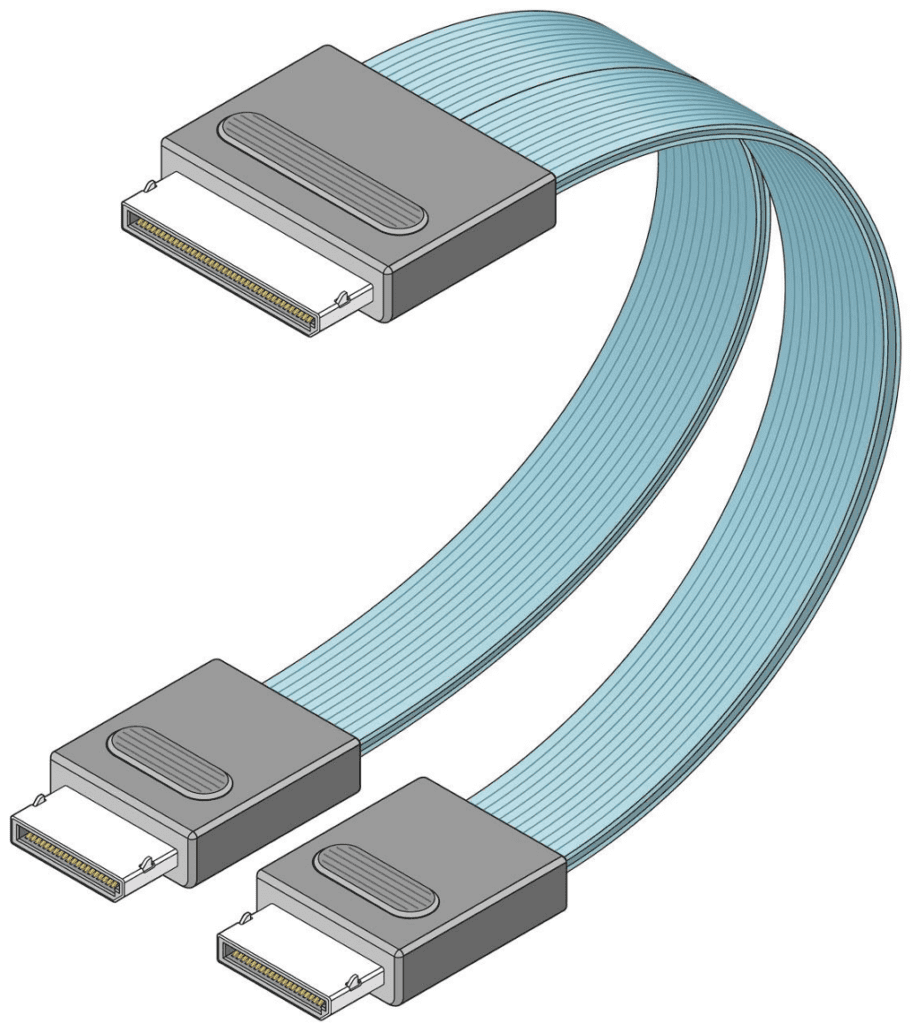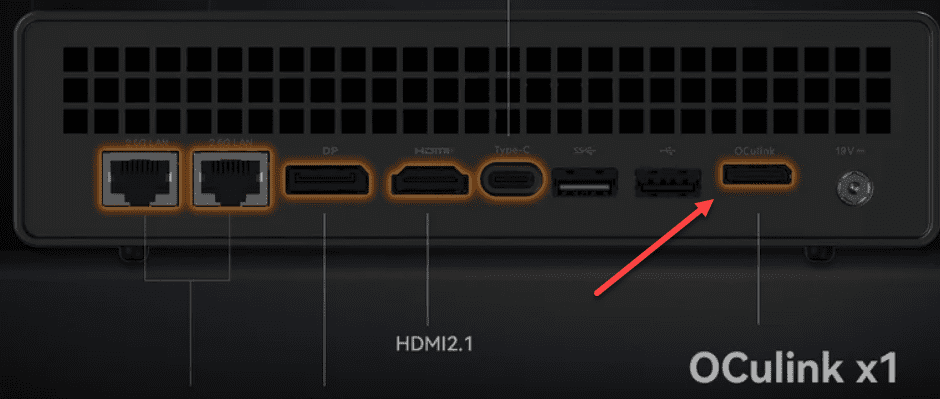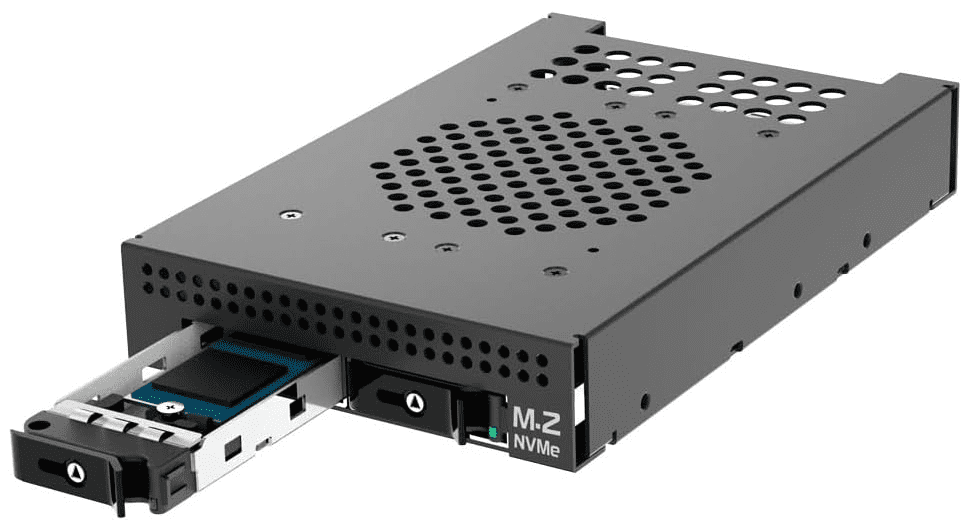If you have purchased or looked at mini PCs lately as I do very often for the home lab, you will note that many are offering an OCulink port as part of the technical specs of the unit. What is the OCulink port and what can it allow you to with your mini PC? Let’s take a look at everything you need to know about OCulink ports.
What is OCuLink?
First of all, what is it exactly and what can it do? The term OCuLink stands for “Optical-Copper Link”, so it enables optical and copper technology providing a way to connect PCIe devices that is made directly into your PCI interface bus on the motherboard using an external cable into the PCIe lanes, called an OCuLink cable, rather than using an internal slot. It is an open standard as well describing a peripheral connection standard.
It makes sense since many of these port configurations are made for “external GPU” or “eGPU” configurations. But it is not just something like mini displayport connectors, the eGPU is just simply a GPU that is housed externally outside your mini PC or desktop PC for better performance with graphics cards. The technology has been around for quite some time but mainly in the realm of servers.
However, now that external graphics cards are gaining popularity to hook into mini PCs and laptops or other small form factor devices, this is where it is starting to shine in its own right.
It sports bandwidth of up to 16 GB/s which is faster than the current Thunderbolt 4 specification that is set at around 5 GB/s.
The below breakout cable is an 8X to (2) 4X breakout cables.
Technical Specifications
- Bandwidth of up to 16 GB/s
- It is supported by four end point OCuLink connectors
- These connectors provide access to four serial transceivers
- It can also accommodate SAS 4.0 (24Gb/s) and PCIe 4.0 (16Gb/s) signaling needs
What all can you do with it?
External graphics card use cases are some of the most common use cases for OCuLink in the consumer space, especially for eGPU setups. It provides better frame rates and lower lag for eGPU setups, which is great for gamers and content creators. It’s also a cost-effective option if you are looking for an eGPU solution, with lower prices than other ports like Thunderbolt, and has significant advantages like bandwidth available to the specification.
There are also storage use cases with OCuLink as well. But, these solutions are not the most common to use the OCuLink configuration compared to eGPU configurations.
Below is the OneXGPU External GPU with AMD RX 7600M XT 8GB GDDR6 RDNA 3, Portable eGPU for Laptops and PC with Thunderbolt 3/4, USB 4, OCuLink Port.
Cables and Connectors
OCuLink cables are serial cables when it comes down to it. They are made to provide reliable data transmission pathways and come in different type lengths. If you have a hardware configuration that needs high-speed data transfer, such as connecting PCIe devices or external graphics cards, storage, etc, the OCuLink connectors are purpose-built for this.
OCuLink connectors are designed for four lanes of PCIe 4.0, which in total is good for 32 Gbps of throughput. Mini DisplayPort connectors are also used in OCuLink technology. These provide a compact and really powerful connection option.
Mini PCs are beginning to include as built-in features
One of the things that I have started to notice is that Mini PC manufacturers are seeing the writing on the wall and including the OCuLink port on the back side of the units so you can easily plugin eGPU docks with an OuLink cable. These eGPU docks are becoming more common and popular for those who want to add discrete graphics to their mini PC or other desktop via the OCuLink connection.
Below is a view of the specs diagram on the Minisforum MS-A1 mini PC. Here you can see the OCuLink x1 port.
Below, you can see the port in person on my minisforum ms-a1 mini PC.
Storage options
There are also quite a few storage options out there that have OCuLink connectors. Here is a mobile storage solution that is an example of high speed storage with NVMe drives and OCuLink connection.
I haven’t personally used it with storage solutions, but this is something I want to try in the near future to see how these perform compared to other solutions like NAS/SAN, etc.
Wrapping up
Hopefully this overview of the port, standard, and use cases will help ones who are not as familiar with the solution to get more familiar with it and see what you can do with a Mini PC that has an OCuLink connector. Running external graphics processing units is a big use case for this, but also storage as well. Let me know if you are using OCuLink and what use cases you have found in your home lab.