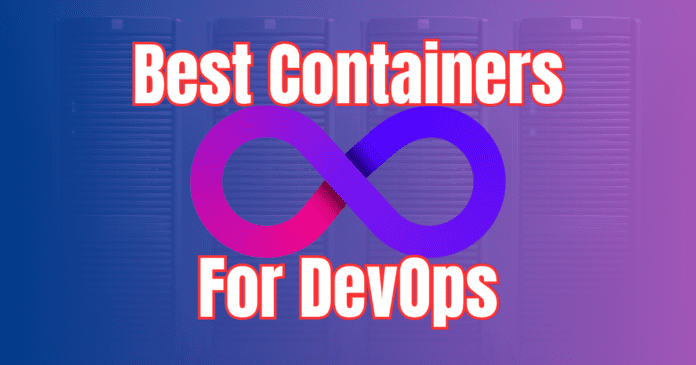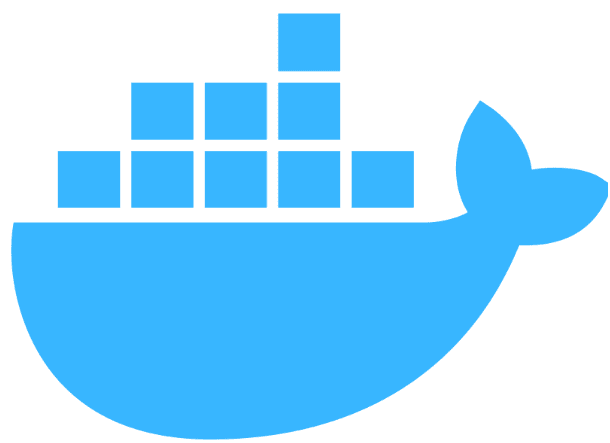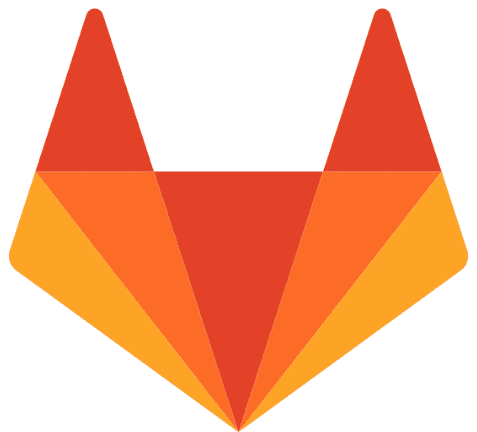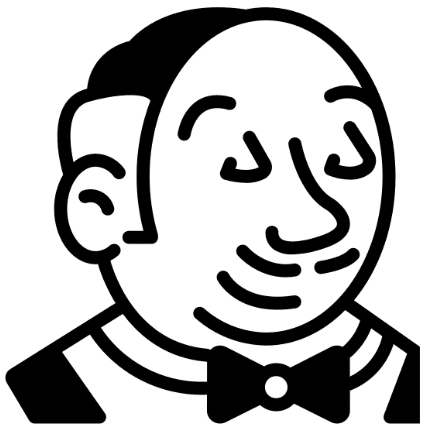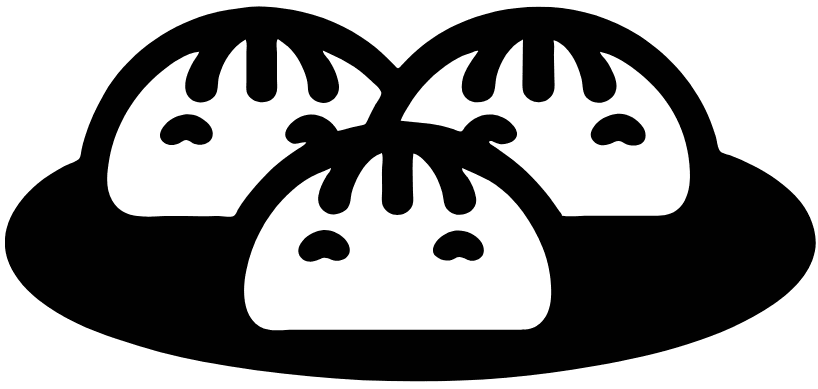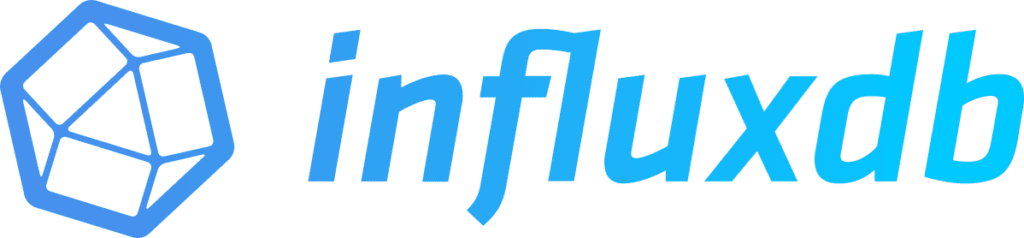I use a LOT of Docker containers in the home lab and in my DevOps journey to continually work with various code projects, automation, and just running applications in containers. There are myriads of DevOps containers to be aware of that provide a lot of value and can help you achieve various business and technical objectives. There are several DevOps containers that I want to share with you that I use. Let’s look at the best Docker containers for DevOps in 2024 and see which ones I am using.
Why run Docker Containers?
There may be a question as to why you would run containers for DevOps tools instead of VMs? That is a great question. Virtual Machines are still very important and provide the foundation for virtual infrastructure and container hosts. I don’t think they will go away for a long time. However, containers are my favorite way to run apps and DevOps solutions.
Docker containers allow you to easily spin up new applications in seconds and not minutes or hours. You can simply pull an application container and spin it up with a one-line docker command instead of having to install a VM operating system, install all the prerequisites, and meet all the requirements of the application, which might take a couple of hours total.
Instead, spin up a Docker container host on a virtual machine and then spin up your applications in containers on top of your container host.
Best Docker Containers for DevOps in 2024
Below is my list of best Docker containers for DevOps in 2024 broken out in sections:
CI/CD:
- GitLab
- Jenkins
- Gitea
- ArgoCD
Container registries
- GitLab
- Harbor
Secrets management
- Hashicorp Vault
- CyberArk Conjur
- OpenBAO
Code Quality
- Sonarqube
Monitoring stack
- Telegraf
- InfluxDB
- Prometheus
- Grafana
Ingress
- Nginx Proxy Manager
- Traefik
CI/CD
GitLab
GitLab is the CI/CD solution and code management repo that I have been using to version my DevOps code in the home lab and in production environments. If you want to self-host your code repos and do extremely cool CI/CD pipelines for infrastructure as code, GitLab is a free solution that is easy to stand up in a Docker container.
You can use it to automate testing, build and automate, and deployment to your environments. You can also integrate third-party solutions in GitLab, which is a great way to extend what it can do
Pros:
- It is an all in one solution for DevOps and code
- Good CI/CD pipeline features
- Has third-party tools and integrations
- Good community support
Cons:
- Can be resource-intensive
- Some features may be in the paid product
- Is rumored to be in talks of a buyout by someone?
Docker Compose Code:
version: '3'
services:
gitlab:
image: 'gitlab/gitlab-ee:latest'
restart: always
hostname: 'gitlab.example.com'
environment:
GITLAB_OMNIBUS_CONFIG: |
external_url 'http://gitlab.example.com'
ports:
- '80:80'
- '443:443'
- '22:22'
volumes:
- './config:/etc/gitlab'
- './logs:/var/log/gitlab'
- './data:/var/opt/gitlab'Learn more about GitLab here: The most-comprehensive AI-powered DevSecOps platform | GitLab
Jenkins
Jenkins is an open-source tool that comes up in just about any DevOps conversation around a self-hosted code repo that is open-source. It has been around forever and has great features throughout the solution. You can use it to build your projects, test code, and deploy to your infrastructure.
It also has a ton of third-party apps you can integrate with the solution and the CI/CD pipeline. Just about every other DevOps solution has an integration with Jenkins so it is supported across the board.
Pros:
- It has been around forever so great support
- Active community
- distributed builds are supported
- Everything seems to integrate with Jenkins
Cons:
- Can be complex to set up and manage
- Interface feels a little outdated
Docker Compose Code:
version: '3'
services:
jenkins:
image: 'jenkins/jenkins:lts'
restart: always
ports:
- '8080:8080'
- '50000:50000'
volumes:
- './jenkins_home:/var/jenkins_home'Learn more about Jenkins here: Jenkins
Gitea
Gitea is a newcomer on the block. It has a modern feel about it, but isn’t as fully featured as other solutions like GitLab or Jenkins. It is easy to deploy and manage for Git repos. It has features that include issue tracking, CI/CD, and code reviews.

Pros:
- Lightweight and easy to configure
- Has CI/CD pipelines
- Lower resource requirements compared to other solutions
Cons:
- Fewer features compared to other solutions like GitLab and Jenkins
- Smaller community
Docker Compose Code:
version: '3'
services:
gitea:
image: 'gitea/gitea:latest'
restart: always
ports:
- '3000:3000'
- '222:22'
volumes:
- './gitea:/data'Learn more about Gitea here: Gitea Official Website
ArgoCD
ArgoCD is a more Kubernetes-centric solution for GitOps. Its purpose is to supply continuous delivery for Kubernetes. It automates application deployment by tracking changes in a Git repository. It continuously monitors and synchronizes Kubernetes clusters which is a more proactive solution to make sure that applications are always deployed in the desired state.
Pros:
- GitOps-centric
- Real-time synchronization
- Kubernetes native solutions
Cons:
- Can be complex with GitOps and Kubernetes knowledge needed
Docker Compose Code: ArgoCD is usually installed using Kubernetes manifests or with Helm charts. So, not typically Docker Compose. Here is an example of a manifest:
apiVersion: v1
kind: Namespace
metadata:
name: argocd
---
apiVersion: v1
kind: ServiceAccount
metadata:
name: argocd-server
namespace: argocd
---
apiVersion: v1
kind: Service
metadata:
name: argocd-server
namespace: argocd
spec:
ports:
- name: http
port: 80
targetPort: 8080
- name: https
port: 443
targetPort: 8080
selector:
app: argocd-server
---
apiVersion: apps/v1
kind: Deployment
metadata:
name: argocd-server
namespace: argocd
spec:
replicas: 1
selector:
matchLabels:
app: argocd-server
template:
metadata:
labels:
app: argocd-server
spec:
serviceAccountName: argocd-server
containers:
- name: argocd-server
image: argoproj/argocd:v2.0.0
ports:
- containerPort: 8080
command:
- argocd-server
args:
- --staticassets
- /shared/app
- --repo-server
- argocd-repo-server:8081
- --dex-server
- argocd-dex-server:5556
volumeMounts:
- name: static-files
mountPath: /shared/app
volumes:
- name: static-files
emptyDir: {}Learn more about ArgoCD here: Argo CD – Declarative GitOps CD for Kubernetes (argo-cd.readthedocs.io).
Harbor
Harbor is a well-known container registry solution. It supports features that most want for their registries like role-based access control, image replication, multiple registries, vulnerability scans, and others.

Pros:
- Good security
- Role-based access control (RBAC)
- Image replication and vulnerability scanning
Cons:
- More complex setup
- Requires additional resources
Docker Compose Code:
version: '3.5'
services:
log:
image: goharbor/harbor-log:v2.0.0
restart: always
volumes:
- /var/log/harbor/:/var/log/docker/:z
registry:
image: goharbor/registry-photon:v2.0.0
restart: always
core:
image: goharbor/harbor-core:v2.0.0
restart: always
portal:
image: goharbor/harbor-portal:v2.0.0
restart: always
jobservice:
image: goharbor/harbor-jobservice:v2.0.0
restart: always
proxy:
image: goharbor/nginx-photon:v2.0.0
restart: alwaysLearn more about Harbor registry here: Harbor (goharbor.io).
Secrets Management
HashiCorp Vault
HashiCorp Vault is a free solution for storing secrets in your DevOps infrastructure as code. You can store secrets like API keys, passwords, and certificates just to name a few things you may want to house there.
It provides a secure way for code builds and other things like CI/CD to grab secrets on the fly from the secrets vault.
Pros:
- Secure secrets management
- Dynamic secrets can be used
- Audit logging
Cons:
- It can get complex to build out
- Learning curve
You can see my full blog post on how to install Hashicorp Vault inside Docker here: Hashicorp Vault Docker Install Guide.
Docker Compose Code:
version: '3.8'
services:
vault:
image: hashicorp/vault:latest
container_name: vault
ports:
- "8200:8200"
volumes:
- ./config:/vault/config
- ./data:/vault/file
cap_add:
- IPC_LOCK
command: "vault server -config=/vault/config/vault-config.json"vault-config.json
{
"storage": {
"file": {
"path": "/vault/file"
}
},
"listener": {
"tcp": {
"address": "0.0.0.0:8200",
"tls_disable": true
}
},
"ui": true
}Learn more about Hashicorp Vault here: Vault by HashiCorp (vaultproject.io).
CyberArk Conjur
CyberArk Conjur provides a community edition for secrets management. It focuses on CI/CD pipelines. You can integrate various tools and platforms for credentials, API keys, and other secrets.
It has detailed audit logging and other features that can help with security.
Pros:
- Strong integration with DevOps tools
- Robust access controls
- Detailed auditing
Cons:
- Added features may require enterprise version (paid)
- Complicated setup and management for those not familiar with the solution
Docker Compose Code:
version: '3'
services:
conjur:
image: cyberark/conjur:latest
restart: always
environment:
CONJUR_AUTHENTICATORS: authn
ports:
- "443:443"
volumes:
- ./conjur/data:/var/lib/conjurLearn more about CyberArk Conjur here: Secrets Management | Conjur.
OpenBAO
OpenBAO is a free and open-source secrets management solution from the Linux Foundation that allows you to store passwords and other secret information, such as API keys.
Pros:
- Simple solution that is lightweight
- Encryption support and RBAC
- Open-source and free
Cons:
- Limited features
- Smaller community
Docker Compose Code:
version: '3'
services:
openbao:
image: openbao/openbao:latest
restart: always
ports:
- "8080:8080"
volumes:
- ./openbao/data:/var/openbao
Learn more about OpenBAO here: OpenBao | OpenBao.
Code Quality
SonarQube
SonarQube is an open-source solution for inspecting code quality, linting, etc. You can have it do automatic code reviews and detect bugs. It can also give visibility to vulnerabilities and code smells.
It supports many different programming languages and scripting languages and it can integrate with CI/CD pipelines and give you a report of what it finds, etc.

Pros:
- Code quality analysis
- Multiple languages supported
- Integrates with CI/CD
Cons:
- Can be resource-intensive
- Doesn’t support some languages like PowerShell
Docker Compose Code:
version: '3'
services:
sonarqube:
image: sonarqube:latest
restart: always
ports:
- "9000:9000"
volumes:
- ./sonarqube/conf:/opt/sonarqube/conf
- ./sonarqube/data:/opt/sonarqube/data
- ./sonarqube/logs:/opt/sonarqube/logs
- ./sonarqube/extensions:/opt/sonarqube/extensionsLearn more about SonarQube here: Code Quality, Security & Static Analysis Tool with SonarQube | Sonar (sonarsource.com).
Monitoring Stack
Telegraf
Telegraf collects and reports on metrics. It is part of the very well known “TICK” stack that many use for monitoring.
Pros:
- Many plugins to extend its features
- Lightweight
- Integrates with various systems
Cons:
- Requires configuration that is customized for different solutions
- Learning curve
Docker Compose Code:
version: '3'
services:
telegraf:
image: telegraf:latest
restart: always
volumes:
- ./telegraf/telegraf.conf:/etc/telegraf/telegraf.confLearn more about Telegraf here: Telegraf Documentation (influxdata.com).
InfluxDB
InfluxDB is an open-source time series database. It is also part of the “TICK” stack. It is often used for housing metrics, events, and logs. There are many integrations with InfluxDB and you will find a lot of community projects using it.
Pros:
- Great for time-series data
- High performance
- Integrates with many solutions
Cons:
- Can require large resources depending on data
- Complex queries may result in a learning curve
Docker Compose Code:
version: '3'
services:
influxdb:
image: influxdb:latest
restart: always
ports:
- "8086:8086"
volumes:
- ./influxdb/data:/var/lib/influxdbLearn more about InfluxDB here: InfluxDB Time Series Data Platform | InfluxData.
Grafana
Grafana is an open-source platform for dashboarding. It is well-known as a way to visualize data that is found in time series databases like InfluxDB. It integrates with Prometheus, InfluxDB, and Elasticsearch to name a few. There are also literally thousands of community-created dashboards that you can easily download and start using to keep from reinventing the wheel.
Pros:
- Powerful for dashboarding and visualizing data
- Many integrations
- Intuitive interface
- Thousands of community dashboards available
Cons:
- Configuration may be complex depending on the integration
- Learning curve
Docker Compose Code:
version: '3'
services:
grafana:
image: grafana/grafana:latest
restart: always
ports:
- "3000:3000"
volumes:
- ./grafana/data:/var/lib/grafanaLearn more about Grafana here: Grafana: The open observability platform | Grafana Labs.
Ingress
Nginx Proxy Manager
Nginx Proxy Manager is a great solution that I use a lot in the home lab and it provides an easy way to add SSL termination to your Docker containers. Instead of having to configure SSL inside the container you are hosting, you configure the SSL cert in Nginx Proxy Manager and then proxy the requests for your containers inside the proxy network.

Pros:
- User-friendly
- Lots of features
- Easy SSL configuration for Docker containers
Cons:
- Limited to Nginx features
- May need more advanced configuration for complex setups
Docker Compose Code:
version: '3.8'
services:
app:
image: 'jc21/nginx-proxy-manager:latest'
restart: unless-stopped
ports:
# These ports are in format <host-port>:<container-port>
- '80:80' # Public HTTP Port
- '443:443' # Public HTTPS Port
- '81:81' # Admin Web Port
# Add any other Stream port you want to expose
# - '21:21' # FTP
# Uncomment the next line if you uncomment anything in the section
# environment:
# Uncomment this if you want to change the location of
# the SQLite DB file within the container
# DB_SQLITE_FILE: "/data/database.sqlite"
# Uncomment this if IPv6 is not enabled on your host
# DISABLE_IPV6: 'true'
volumes:
- ./data:/data
- ./letsencrypt:/etc/letsencryptLearn more about Nginx Proxy Manager here: Nginx Proxy Manager.
Traefik
Similar to Nginx Proxy Manager, Traefik is a way to provide reverse proxy features for containers. It is also a load balancer and can automatically discover services and apply routing to your containers. You can use it to manage SSL certificates as well like LetsEncrypt to automatically provision those.
It is more difficult to use than Nginx Proxy Manager since most configuration is done in the Traefik configuration itself which can be tedious.
Pros:
- Automatic service discovery
- Great integration with Docker and Kubernetes
- Lightweight
Cons:
- Configuration can be complicated
- Certificates can be complex to get working
- More complicated to use than Nginx Proxy Manager
Docker Compose Code:
version: '3'
services:
traefik:
image: traefik:v2.4
restart: always
command:
- "--api.insecure=true"
- "--providers.docker=true"
- "--entrypoints.web.address=:80"
- "--entrypoints.websecure.address=:443"
ports:
- "80:80"
- "443:443"
- "8080:8080"
volumes:
- /var/run/docker.sock:/var/run/docker.sock
- ./traefik/traefik.yml:/etc/traefik/traefik.ymlLearn more about Traefik here: Traefik Labs: Say Goodbye to Connectivity Chaos.
Wrapping up
Hopefully this list of what I think are some of the best DevOps containers in 2024 will help you discover some solutions that you may not have used before. All of these solutions are a great way to start learning DevOps practices and workflows and it will take your home lab or production environments to the next level.